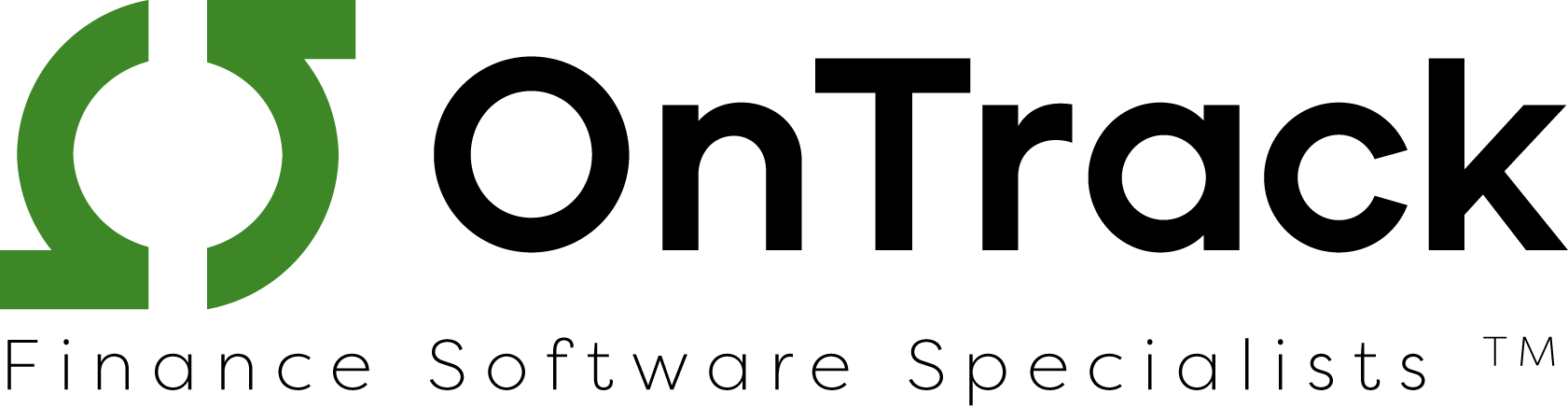As you’re working with QuickBooks, you need to know about entering employees vs contractors into your bookkeeping system, as you’ll surely come across the two in your career.
What’s the Difference Between Employees and Contractors?
Employees and contractors play distinct roles in businesses. And, it only makes sense that their numbers play out differently on the books.
What Distinguishes an Employee from a Contractor?
Employees are Part of the Business
Employees and infrastructure make a business. The employee team consists of individuals on the payroll. Hence, they represent and work for their company.

Contractors, on the other hand, have quite a bit of autonomy. On QB they include independent contractors, freelancers, and on-demand or self-employed workers. Also, they are not on the payroll.
Rather, they receive compensation based upon work or services completed. In addition, they do not necessarily represent the company. That’s because they work as separate entities.
Employees Get Benefits
Employees also get benefits, such as insurance, leave time, and perks. While all employees may not have access to all the benefits, they do function as insiders. Contractors, unlike employees, do not fit into the company’s benefits package.
Employers Provide Employees with What They Need
Contractors walk into a worksite with the equipment, supplies, and talent. They have what they need to get a job done and get out. For example, professional landscaping service contractors don’t show up expecting the property owner to have a tractor waiting for them. They bring their own tools, tractor, and other equipment.

Employees, though, expect their employer to provide the necessary tools, fund travel, and stock supplies. For example, an employee with a commercial landscaper would definitely expect his or her employer to provide the tractor.
Entering Employees vs Contractors in Quickbooks
Entering employees vs contractors in Quickbooks allows you to report independent contractors’ “non-employee” compensation on the 1099-MISC form. QB helps bookkeepers keep the contractors and employees separate at tax time. That’s important from a financial and legal standpoint.
Employees and Contractors Pay Taxes Differently
If you’ve been working with employees, you’re familiar with the W-2. It’s the form that they fill out specifying withholding preferences and providing you with their tax information.
Contractors, on the other hand, work independently. Just as your business sends each employee a W-2, it will submit a 1099 to each contractor.
While your business may take withholdings from employee salaries, it does not do so for contract workers. They must manage their own funds and generally pay a gross receipts tax on income.
Where Should You Be Entering Employees vs Contractors?
QuickBooks Online allows bookkeepers to manage employees and independent contractors separately. Both may be added in the Workers tab. There, QB categorizes independent contractors as vendors. Hence, it will handle them much like vendors.

In fact, you can simply add a contractor as a vendor. And, many businesses handle them as such, recording tax information on an existing vendor account.
However, by adding contractors directly in the Worker tab, you leave tax information collection to the vendor, or contractor, rather than doing it yourself. This means fewer transcription errors and, if they do occur, you won’t be to blame.
Help Entering Employees vs Contractors
If you have a contractor and want to try entering that individual or business in QB, you’ll find that, like other QB functions, it’s logically designed. Intuit always provides plenty of in-app guidance.
However, having a QuickBooks ProAdvisor guide you through the process can help you feel that extra little bit of support the first time. Soon you’ll find that entering employees vs contractors comes naturally.