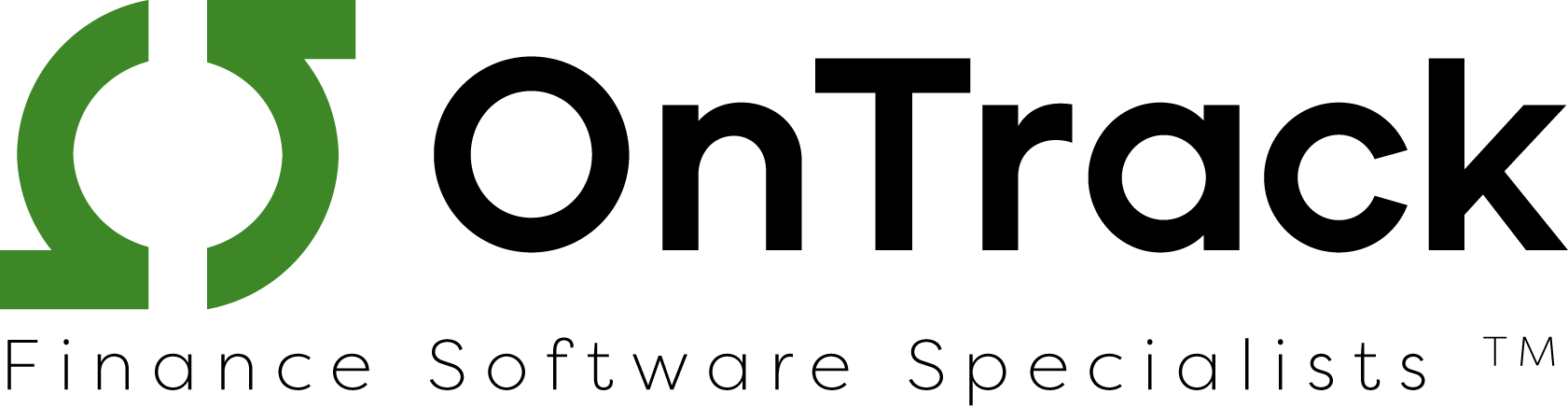In QuickBooks, a new version and a new release refer to different types of updates. Here’s a brief overview of the differences between the two:
New Version
A new version of QuickBooks Desktop is a major update typically released annually. This update includes significant new features, improvements to existing functionalities, and sometimes changes to the user interface. When a new version is released, the software’s name reflects the change. For example, QuickBooks Desktop Pro 2021, QuickBooks Desktop Premier 2022, etc. Upgrading to a new version may require an additional purchase, depending on the user’s existing subscription or license.
New Release
A new release, also known as a maintenance release or a patch, is a minor update to an existing version of QuickBooks Desktop. These updates are released periodically throughout the year. These updates usually focus on fixing bugs, addressing security issues, improving performance, and ensuring compliance with the latest tax laws and regulations. Additionally, these updates are typically available at no additional cost to users with a valid subscription or license and can be downloaded and installed through the QuickBooks software or from the Intuit QuickBooks support website.
Summary
In summary, a new version is a major annual update that introduces significant new features and improvements, while a new release is a minor update that addresses bugs, performance issues, and regulatory compliance within an existing version.
QuickBooks versions are available for purchase here.