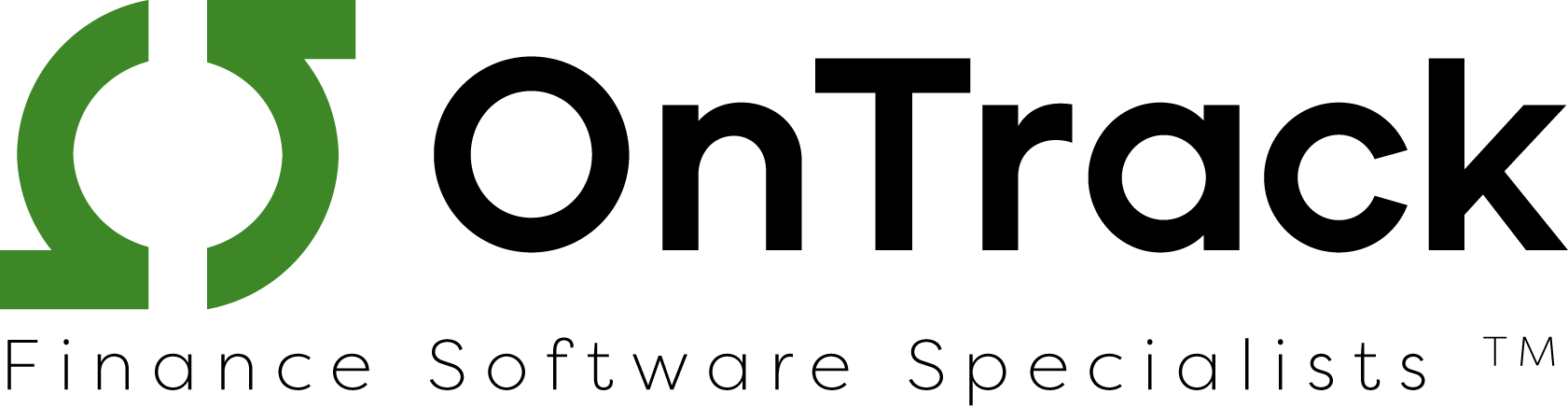QuickBooks Payments lets you accept credit cards, debit cards, and ACH bank transfers. Soon, you can spend money immediately after it hits your QuickBooks Cash account.

Many ways to get paid
Accept all types of payments quickly and easily.
Features
QuickBooks Online
Accept payments in the online invoice. Customers can pay by credit card, ACH, or over the phone.
Get paid fast! Your invoices are 3x more likely to get paid on the same day you send them with QuickBooks. Accept payments right in the QuickBooks Online invoice. Customers can pay by credit card, Apple Pay, free ACH, or over the phone.
Pay as you go, pay monthly, and high volume pricing plans
QuickBooks Online Payments | Pay As You Go | Pay Monthly |
Monthly fee | $0 | $16 |
Bank transfer (ACH) | 1% ($10 cap per transaction) | 1% ($10 cap per transaction) |
Card – swiped | 2.2% + $0.25 | 1.5% + $0.25 |
Card – invoiced | 2.9% + $0.25 | 2.75% + $0.25 |
Card – keyed | 3.1% + $0.25 | 2.9% + $0.25 |
QuickBooks Desktop
Accept all forms of payments with QuickBooks Desktop and automatically sync your payment details.
Get paid up to 2X faster while QuickBooks Desktop automatically takes care of updating your books. Less effort, more time for you. Say yes to getting paid, even if your customer isn’t in person. Enter your customer’s debit or credit card to accept payment remotely.
Pay as you go, pay monthly, and high volume pricing plans
QBD Payments | Pro/Prem: Pay As | Pro/Prem: Pay | Enterprise: Pay As You |
Monthly fee | $0 | $16 | $0 |
Bank transfer (ACH) | $3 | $3 | $3 |
Card – swiped | 2.2% + $0.25 | 1.5% + $0.25 | 1.5% + $0.25 |
Card – invoiced/e-Invoice | 3.1% + $0.25 | 2.9% + $0.25 | 2.9% + $0.25 |
QuickBooks Enterprise
Low, preferred credit card processing rates for all QuickBooks Enterprise customers.
With QuickBooks Enterprise Payments, all your payment processing needs are built directly into QuickBooks Enterprise with easy, automated reconciliations and preferred rates – even accept credit cards on your website and mobile device.
Get low, preferred rates as an active QuickBooks Enterprise customer
QuickBooks Enterprise Payments | Rates |
Monthly fee | $0 |
Bank transfer (ACH) | $1 |
Card – swiped | 1.5% |
Card – keyed | 2.9% |
Transaction fee | $0.25 |
eCommerce Payments
Easily integrate QuickBooks with WooCommerce, Shopify, & more to accept customer payments.
Easily integrate QuickBooks with WooCommerce, Shopify, BigCommerce, Magento, or other web stores to accept credit cards for your products.
Pay as you go, pay monthly, and high volume pricing plans
QuickBooks Payments for eCommerce | Pay As You Go | Pay Monthly |
Monthly fee | $0 | $20 |
Swiped qualified rate | 2.4% | 1.6% |
Keyed qualified rate | 3.5% | 3.3% |
Transaction Fee | 30¢ | 30¢ |
Mobile Payments
Get paid anytime, anywhere, on your mobile device, knowing it’s all in QuickBooks.
Never lose a sale and get paid anytime, anywhere, on your mobile device, knowing it’s all in seamlessly synced with QuickBooks.