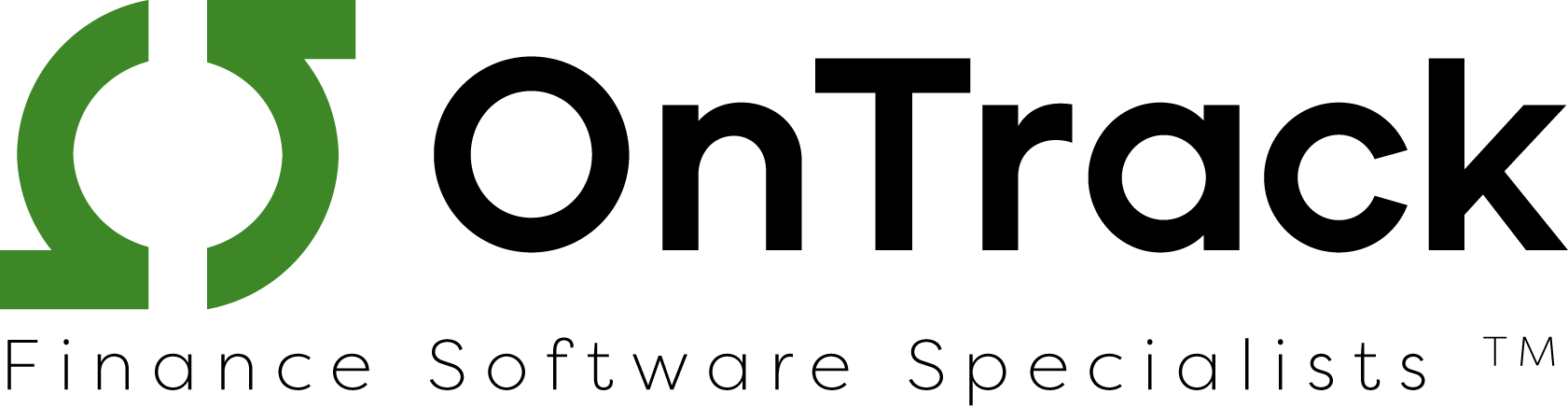The relationship between inventory and cost of goods sold.
Inventory and cost of goods sold (COGS) are related. Well, how close? Very. It is the same unit at different segments of a process and therefore referred to differently.
Would you say that when your milk is stored in your refrigerator, it is not the same as when it is poured into your coffee? It is! But, when in the fridge, the milk is available for use. When it is in your cup of java, it’s milk that was used.
Analogically, inventory refers to items available for sale; the cost of goods sold represents the items sold.
Need for an inventory management system.
You know the difference between inventory and cost of goods sold, but do you know what is behind this bland account balance number? A world!
How do you keep track of items that need to be moved from inventory to the costs of goods sold account? What other costs are associated with inventory items that belong in COGS too? Taking a step backward, how do you book items to inventory; so you have 100% knowledge and reporting of what is in there? Furthermore, how do you know how much of each item to procure? What is the profitability of your catalog? What is your process of tracking inventory from your warehouse through customer delivery?
How accurate are your inventory and cost of goods sold account balances in your financial software? The average retailer has only a 63% accuracy rate. That’s a whole lot of wasted time, money, and energy.
Still with me? You grasp the concept. Welcome to inventory management! As a QuickBooks enthusiast, welcome specifically to QuickBooks inventory management.
QuickBooks online or desktop?
Each user has unique needs. Knowing your needs and what is available is the best approach when deciding which product to use.
QuickBooks Desktop Enterprise features the most potent and comprehensive inventory management tools in the QuickBooks family.
Here is a quick run-down of some of the most powerful functionality:
| Track inventory your way | Track inventory your way with three levels of location tracking |
| Multi-level inventory categorization | Instead of using custom fields to organize your items, you can now use up to four levels of inventory categorization |
| Expiration dates | Assign expiration dates to sell inventory more quickly and reduce business losses |
| Automate inventory forecasting | For each location, see how many items are on hand, on the sales order, on a purchase order, and your reorder point |
| Serial number tracking | Apply serial numbers to individual items to easily manage inventory, stock, and warranty claims |
| Lot number tracking | Track products developed or processed in the same batch with lot number tracking. If defects occur from a specific production batch, recall items from that lot, rather than all items |
| Update inventory in real-time with cycle count | Cycle count allows you to take inventory without shutting down your warehouse. Scan and automatically upload inventory counts from different warehouses to a central inventory dashboard |
| Consolidate vendor information | With the Alternate Vendors Center, aggregate all of your vendors in one central place including contacts and pricing data–making it easier to find vendor information for the right sourcing decisions |
| Customizable inventory reports | Add flexibility and gain insight into your business with customizable inventory reports. Scan and automatically upload inventory counts from different warehouses to a central inventory dashboard |
| Automate order management | Manage the entire sales order fulfillment process from a single dashboard. Prioritize which orders to fulfill first based on the value of each customer to your business |
| Fulfill orders from multiple warehouses | See which warehouse is the best to fulfill from, or split an order between locations to fulfill it more quickly. Drop ship and set up your trucks as warehouses with mobile inventory barcode scanning |
| Manage shipping right from QuickBooks | Process shipments, print labels from UPS, FedEx, and USPS, and schedule pickups–all with pre-filled customer information in the Shipping Manager. Automatic shipping discounts are available with prescribed carriers |
| Mobile barcode scanning | With the QuickBooks Desktop Mobile App, your team’s Android devices become mobile barcode scanners. Automate receiving, accelerate your picking process, and reduce data entry errors |
| Bill of Materials cost tracking | Use Bill of Materials cost tracking to help you to set prices to reflect true costs. See how the cost of labor impacts the cost of goods sold (COGS). Get a line of sight into profitability for produced, assembled, or manufactured items |
| Know your landed cost | Factor in freight, duties, insurance, and other miscellaneous expenses to calculate a more accurate cost for your products |
| Use FIFO or average costing | Work in FIFO (first in, first out) costing in addition to average costing for tracking inventory. Switch between costing methods at any time |
With QuickBooks Online, always know what’s in stock and what’s on order.
Here is a quick run-down of some of the functionality:
| Real-time inventory tracking | Track inventory in real-time. Quantities are updated automatically as you work |
| Instant notification | Get instant notifications to stay ahead of backorders |
| Powerful reporting | Inventory insights on demand. Access reports to instantly see your best sellers, total sales, and total taxes |
| Stay in sync with online sales | QuickBooks works with popular apps such as Amazon, Etsy, and Shopify |
Whether you sell ten or 100,000 products, QuickBooks has the tools you need for efficient, profitable inventory management right at your fingertips. Reach out to an OnTrack expert for the best advice on QuickBooks inventory management.