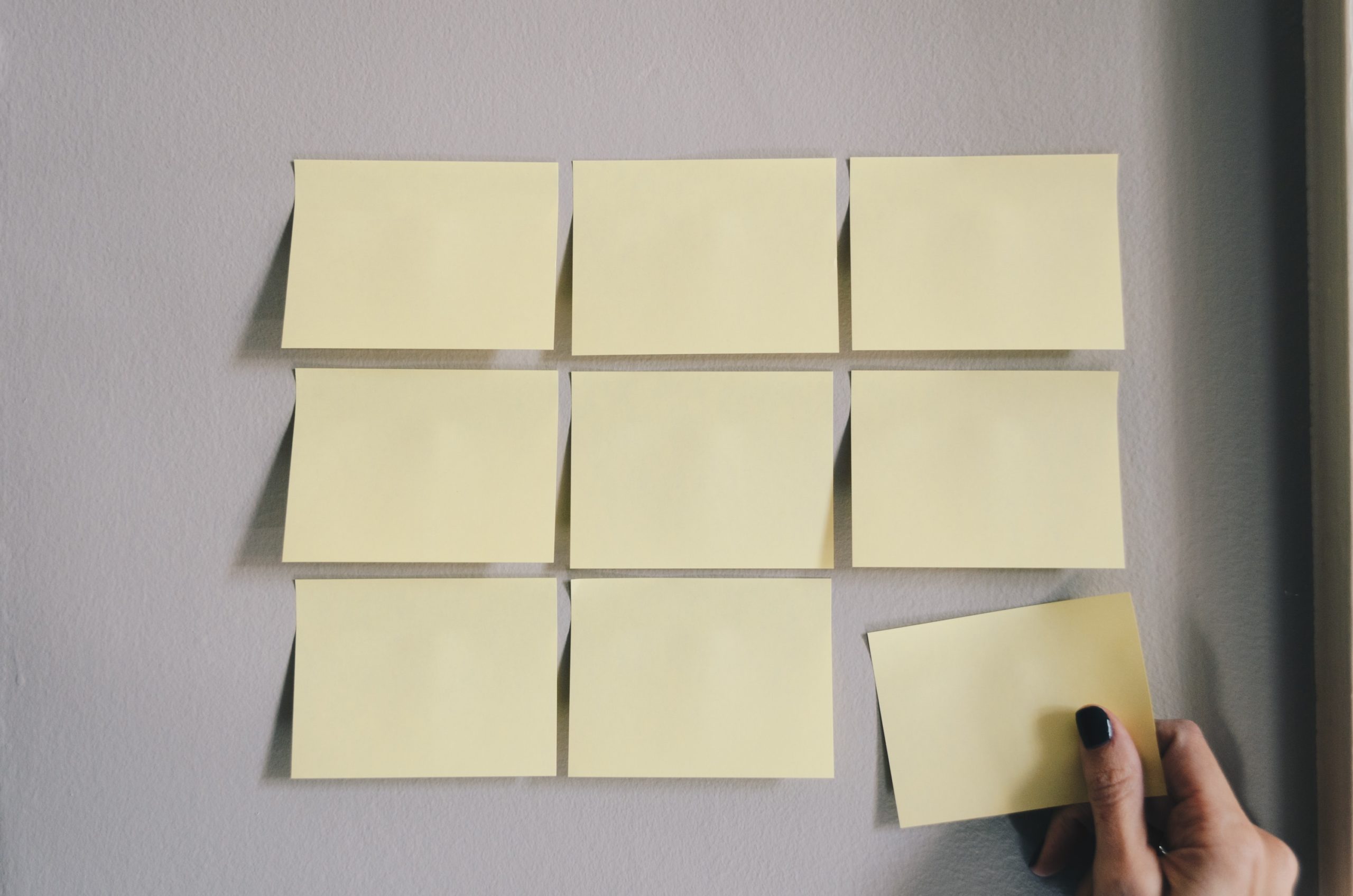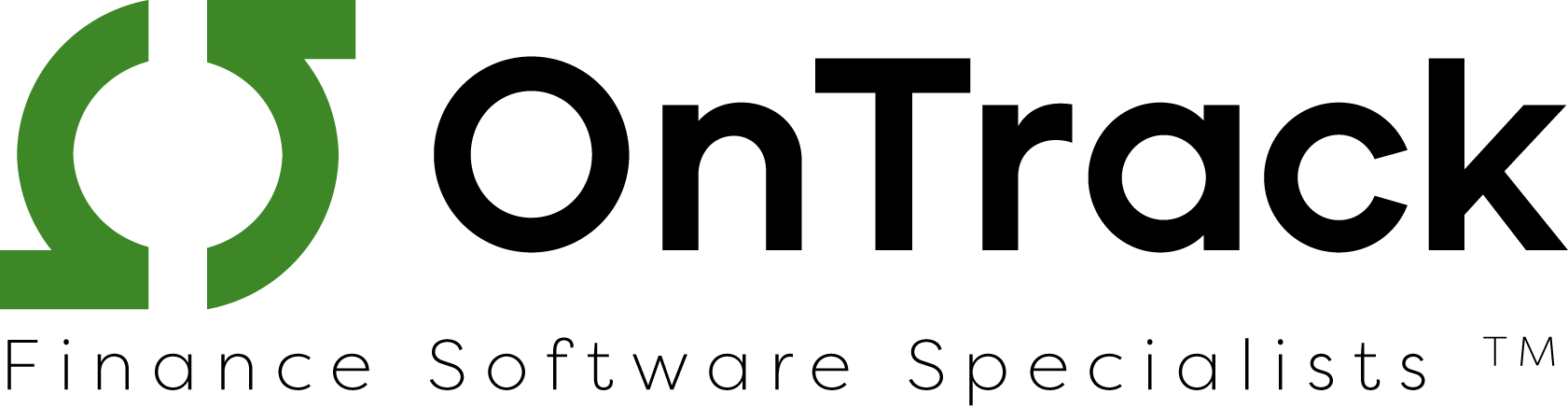QuickBooks software makes bookkeeping efficient. But, as your business grows, so grow the number and complexity of tasks. At some point, your bookkeeper will need task management tools to keep the books flowing.
No worries. That’s because QB enables you to manage some tasks from within the software itself. It also integrates with task management and project management software. Here are some tools that can help integrate task management to bookkeeping operations.

Task Management Tools Inside of Quickbooks
Tools within QuickBooks help with task management: To-do lists, reminders, and alerts.
QuickBooks To-Do Lists
The QuickBook to-do list helps you get the right task done at the right time. It tells you, for example, when you need to pay taxes, and it provides links to the proper forms. It also organizes tasks so that you always know what to do next.
The to-do list also assists with organizing and executing punctual payroll. As time passes and QB helps you execute tasks, the list changes. So, you will always know what to do next.
QB Reminder Links
Your QB to-do list not only puts all your bookkeeping tasks in one place. It also reminds you when you need to do each.
By linking to the URL where you’ll need to execute the task, it saves time and effort. For example, during a busy week, it’s easy to get behind on payroll tasks. But, QuickBooks helps you keep up.
Additionally, QB reminds your bookkeeper about tax payments and filing forms. Aside from the in-app reminder, it also sends an email notification.
You can even add custom reminders:
- “Remember to prompt Wilma so she reviews her hours.”
- “Conference call with district accountant.”
- “Send W-2s to all employees.”
QuickBooks Alerts
Another fantastic QB task management tool, alerts, helps complete specific tasks. For example, if your business manages its inventory on QB, you can receive alerts about your stock. Stock alerts can include, for example:
- Inventory on hand
- Total inventory needed for open sales orders
- Total inventory required for open build assemblies
- Net available stock: On hand – on sales orders – on assemblies
- Reorder “flag” (a checkmark)
- On PO
- Next delivery date

QB Task Management and Third-Party Software
While QB contains its own task management tools, third-party apps provide even more. Integrations vary from simple integrations through more complex offerings.
Does your business work with simple task management software? Apps such as Task Pidgeon, Asana, Zapier, and others integrate with QuickBooks.
How about more comprehensive project management software. Even complex project management solutions, such as JIRA or ProWorkFlo, integrate with QB.
Intuit’s designers made QuickBooks for business. As a result, they created it to work with what businesses use.
For example, it works with Mavenlink’s live Gantt chart system used to track dollars and time. QB users can integrate it to manage subcontractors. It provides selective access for each. Project managers can also keep fixed and variable expenses in sync.
QuickBooks Task Management for Your Business
Intuit has designed solutions to fit your business. One-person-shows all the way through growing companies can benefit from QB task management. Smaller operations may find tools built into QB fit their task management needs. Businesses using more complicated project management systems can also manage tasks in QB.