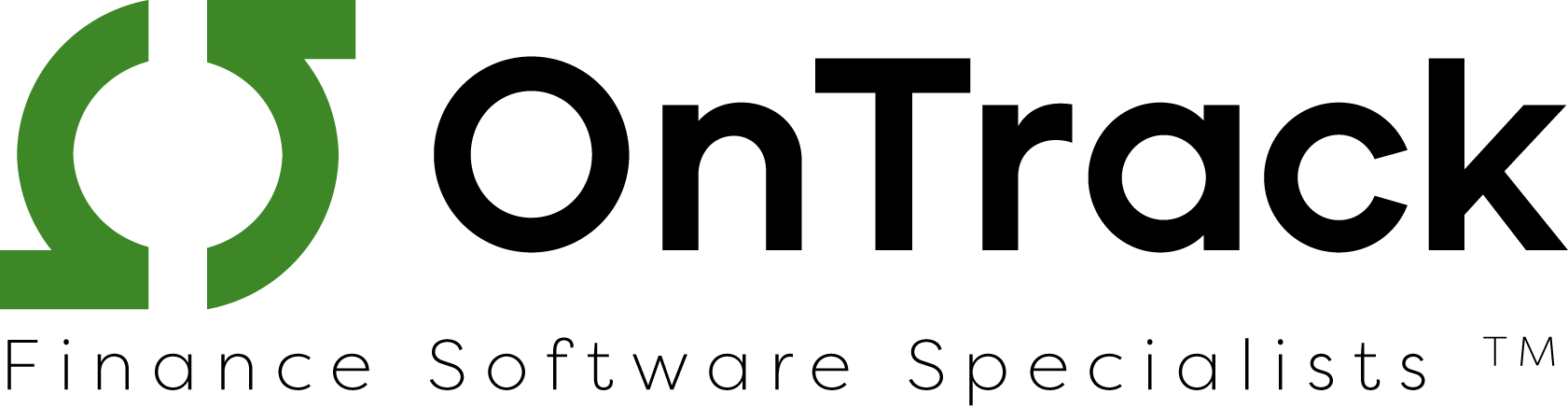Should you use QuickBooks or Excel for bookkeeping? The answer’s easy, there’s no contest; QuickBooks.

The spreadsheet software, Excel, offers versatility and countless powerful capabilities. Unfortunately, it has become a cumbersome relic when it comes to day-to-day bookkeeping. Let’s take a look at QB vs. Excel to understand why.
QuickBooks: Lower Barriers to Entry
Excel, together with the Microsoft suite of software does nearly everything that a growing business office needs. But, there’s a caveat. No, there are a number of caveats.
Excel Does Too Much; QuickBooks Does What You Need
To use Excel for bookkeeping requires a great deal of experience. As spreadsheets go, it’s extremely versatile and powerful. Scientists use it for statistical analysis, and event planners use it to create seating charts. Unfortunately, all that versatility and power lays at the top of a steep and treacherous learning curve. You shouldn’t need grueling certification classes to get started on bookkeeping.

QB, on the other hand, sticks to bookkeeping. It does its job, and it does it well. In addition, it was not designed to do everything; it was designed to work with your software, in your business.
QuickBooks Teaches You to Become a Bookkeeper
When a new user opens Excel for the first time, it simply provides a blank, unstructured document. As a result, the user needs to have previous experience working with spreadsheets to get up and running. Even when using templates, they just never quite fit your business needs.
QuickBooks, on the other hand, leads the user through the setup process by presenting a series of easy-to-answer questions. New users do not need to know that they’ll have a field for account names. QuickBooks already has the fields your business will need, and you simply provide the data it requests.
Newbies Can Move Right Into QB
Amateurs will love QuickBooks because it teaches them to become organized, skilled, effective bookkeepers. Its user-friendly interface teaches users what sort of information they’ll need and puts it in the right place for later reporting or payroll.

Excel, on the other hand, can manipulate and massage your data, but, only if you have had the training and experience necessary to set it up. Its designers assume that you already know how to set up your fiscal reports, tax deductions, or invoices. So, they leave you on your own to do it alone.
QuickBooks Adapts to Your Needs
Intuit has designed QuickBooks to interact with countless third-party business apps. For example, it integrates smoothly with the most popular task management software: Asana, Mavenlink, JetPack Workflow, and others work with QB. The folks at QB want their software to work with yours.
Microsoft, on the other hand, dominated the market for so long that it basically forced users to adapt to in-house integrations. While it has come a long way in this sense, it’s still a mega-monster. Your software should adapt to your needs, not the other way around.
QuickBooks ProAdvisors vs. the Microsoft Menu Gamut
Have you ever tried to call Microsoft customer service? Then you already know: when you have a problem with Excel, you’re on your own. If you’re lucky, you can find a third-party help video on YouTube. But, basically, you’re really on your own.
QuickBooks, on the other hand, has plenty of options to help you troubleshoot and learn about new features. In addition to online tutorials, help forums, and customer service, it has an army of specialists … QuickBooks ProAdvisors … to help you through any QB issue.

Should You Use QuickBooks or Excel for Bookkeeping?
The answer’s easy. Sure, Excel can do many tasks outside of bookkeeping, but if you want automated, well-designed bookkeeping software that adapts to your business needs, it’s a moot point. QuickBooks wins hands down.