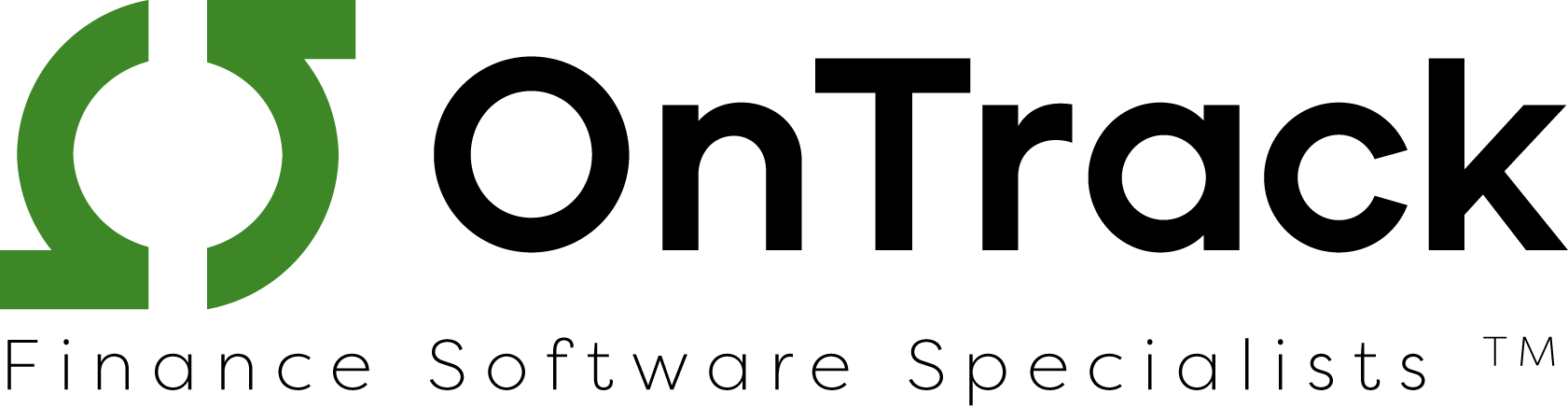As a bookkeeper, time management has multiple levels of meaning. You’re managing your own time, you’re likely managing the time sheets of employees, and, of course, you’re managing the time it takes to manage those time sheets. Am I starting to sound like Captain Jack Sparrow yet? Thankfully, QuickBooks is a tool that simplifies that process, specifically, TSheets.
TSheets is pretty sweet. It’s a cloud-based tool and an editor’s choice at PC Mag. As you can guess from the name, TSheets logs time sheets, but it does more than that. Here are some things that TSheets can help save time with.
Time Tracking
You probably get the idea here. Clock in. Clock out. TSheets makes it simple as that. No punch cards. No frills. All it takes with TSheets is a click (or tap/touch). They don’t even need to sit down at a computer to do as much. Along with access through a web browser such as Chrome, there’s a mobile app.
Scheduling Time Management
TSheets also enables scheduling. You can add, delete or modify shifts from the mobile app with drag-and-drop functionality. If anything changes, you can configure the app to send alerts to employees. Considering scheduling isn’t always the role of bookkeepers, saving time in this arena, should you find yourself in charge of it, is a dream come true.
Time Management through Integration
Perhaps one of the most helpful features of TSheets is its integration with other workflow applications. Of course, it integrates easily with QuickBooks, along with applications like Asana, SalesForce, Square, and more. Check out the complete list on TSheet’s site.
That means users of TSheets can easily import data from other applications.
Overtime Time Management
Automation is one of the most important and powerful tools for bookkeepers. In fact, this article recommends that bookkeepers automate everything. Good thing TSheets does a lot of that for you. TSheets can help minimize or even eradicate the headaches associated with calculating overtime payments. The software enables you to enter overtime rules to automate payment. Some of these configurations include:
- Separation of pay rates by time of day
- Setting separate rates based on pay period
- Pay rates based on days of the week
- Presets for holidays
The ability to manage overtime in this way is a major time saver.
Reporting Time Management
One of the more celebrated capabilities of TSheets is its robust reporting. According to David Harmon and Quinn Kim, writing on behalf of SoCo Tax and Accounting services, the reporting is awesome.
“TSheets reporting is intuitive, easy to customize, and fully downloadable for manipulation in a spreadsheet. This is a game changer. Companies can create spreadsheets driven by the TSheets report that can be used for cost analysis, profitability comparisons, and employee performance evaluations.”
David Harmon and Quinn Kim, Top 10 Reasons to Love TSheets
Being able to generate and download such reports makes communication clearer and more accurate. Of course, it also saves a lot of time. For bookkeepers aiming to manage their time effectively, this is essential.
Final Words
The software that bookkeepers rely on has a lot to do with ease of time management. That’s why we like TSheets. Its simple, intuitive, cloud-based utility makes jobs typically handled by bookkeepers hassle-free and timely. That said, TSheets isn’t a replacement for an organized mind. At the end of the day, TSheets is a tool to help bookkeepers do their job. It can help save time, but it will always be down to you to make sure you manage yourself and the tool wisely.