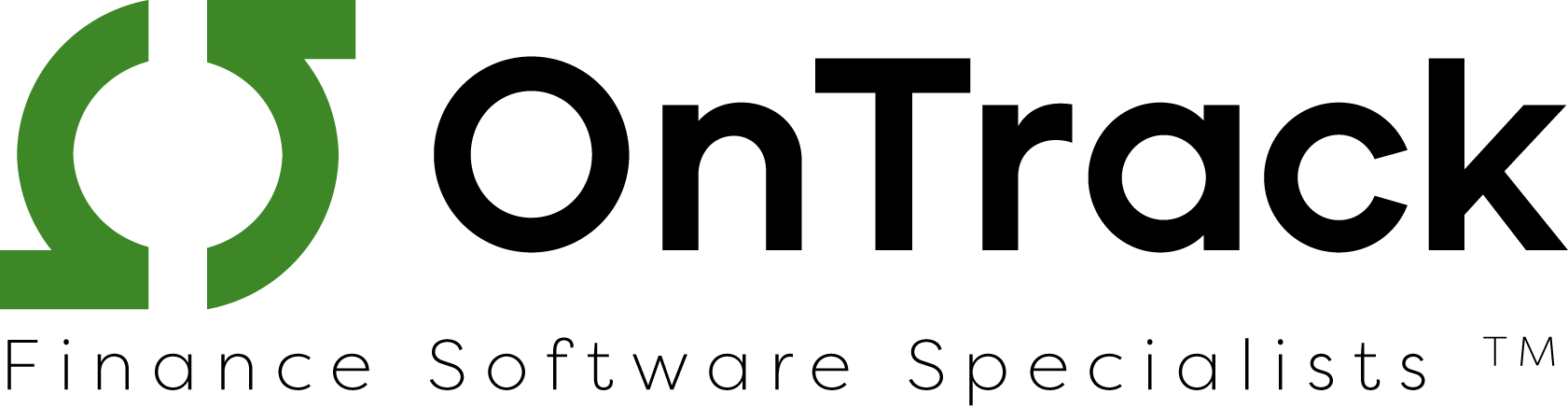Quickbooks and WhatsApp: Making Business Bookkeeping Easier
In QuickBooks’ early days, in one of their most popular commercials was the line, “If you know how to write a check you can use QuickBooks.” Ever since QuickBooks was born, their mission was always focused on how they can eliminate the small business owners’ work log and simplify the hurdle of less enjoyable tasks but important activities.
As a business owner, Invoicing clients is one of the biggest challenges you will always have. Yet, with email replacing traditional mail, delivering invoices has become much easier. However, getting paid on time is a whole new headache.
The QuickBooks Quick Invoice Solution
QuickBooks developers were determined to find a solution to this problem. They integrated QuickBooks payments so that when an invoice is emailed to the client. They can pay right there from their email and you get notified when the money is on the way.
The same is true of QuickBooks mobile. You can process an invoice right in the field after finishing the work for a client and send the invoice on the spot. This eliminates the wait. It also decreases the risk of errors because you don’t need to retype the invoice in the office. Sometimes, with email invoices, the email t can be lost between the client’s other emails. With WhatsApp, this won’t happen.
With WhatsApp QuickBooks Took It to The Next Level.
Nowadays, with instant messaging more popular than ever, QuickBooks has taken invoicing to the next level with WhatsApp. This is an instant messaging being used by 1.5 billion people worldwide. That’s billion with a “b”. In some regions, QuickBooks Mobile now has the option to share your clients’ invoices right there through WhatsApp. And with the easy payment link, your clients can pay those invoices right on the spot.
How to Send QuickBooks Invoices and Estimates Using WhatsApp
If you can send a message you can use QuickBooks with WhatsApp:
- Open your QuickBooks app on your computer or mobile.
- Create an invoice as needed.
- Select Save and Share in WhatsApp
- Enter your customer’s number
- Create a message to go with the invoice or estimate
- Click on send
It really is that simple. As soon as you enter a phone number that matches a customer in your QuickBooks contacts, they will be preselected.
Our team at On Track is always looking for ways we can simplify your bookkeeping experience. One of the reasons why we specialize in working with QuickBooks is that no other software solution simplifies the bookkeeping tasks as well. With this new feature, you can eliminate most, if not all, of your AR processes. If the client pays the invoice right away, you don’t need to follow up. Even if the client does not pay, at least you know he got the invoice and you can continue communication with him from Whatsapp.
Contact On Track today to learn more about simplifying your business accounting with QuickBooks.